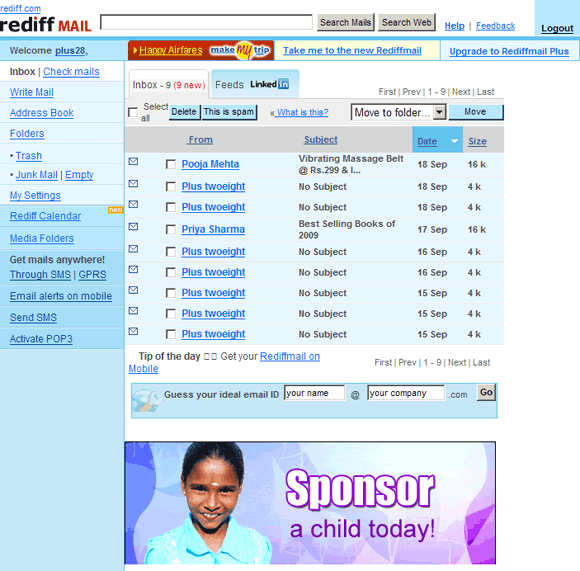Mail Inbox Bottom
View ImageGuidelines:
- Continuous looping not allowed
- Advertiser's brand in last frame is advisable
- GIF will be shown to users who do not have flash plug-in
- Creative with 1 pixel border on all sides of banners is mandatory (regardless of the color of the banner)
Inbox Bottom Flash Banner:
- Format: GIF / JPG / SWF
- Dimension: 450x150
- Maximum weight: 30 kb
- Animation limit; 15 seconds
- 3 loops allowed within 15 seconds
- Valid click command on the topmost layer
- No URL embedding allowed
- User initiated sound allowed, file loading not permitted
- Back up image is mandatory
Backup GIF (is seen when the user does not have flash plug-in)
- Format allowed: JPG or GIF
- Maximum weight: 30 kb
- Replay button does not work in gif animated banners
Scripts :
Valid click command :
on (release) {getURL(click, "_blank");}
* if entire banner is made in a movie clip
on (release) {getURL(_root.click, "_blank");}
Replay code :
on(release){gotoAndPlay(1);}
Recommended File Name Convention:
- Use small letters instead of big caps
- No special character and spaces in between the banner name. If required, use '_' (underscore) but not '-' (hyphen).
- Flash banners must have the same title names as GIF/JPEG banners. Example:rediff_728x90_19june04.swf / rediff_728x90_19june04.gif
 Ad Specificationminimalist
Ad Specificationminimalist